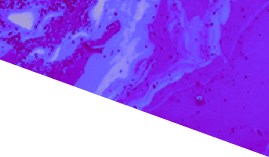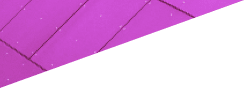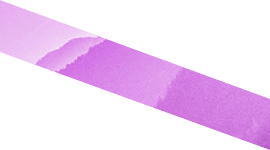A complete guide to NewImages Festival Virtual
@VRChat, a virtual world created by VRrOOm
@Viveport, for viewing the 6Dof titles
Access to virtual world | What you need
In order to access the programmes and experience contents from 23 September, please prepare one of the compatible equipments listed below:
A tethered headset with a connected computer will give you the widest access to our selection: Oculus Quest Link, Oculus Rift or Rift S / HTC Vive or Vive Pro
A Desktop Windows PC: This will allow you to have a moving window into the 360 worlds. (Mac operating systems are NOT VR ready)
Get ready for the festival | Install the VRChat App :
All PC users as well as 6DoF VR headsets users should first install the VRChat app on their device. There are three ways of accessing the VRChat app:
Once installed, please create your user account with a password, get your VRChat ID, and choose your avatar. You’re ready to go!
*If you wish to upgrade your Oculus login accounts to a regular VRChat account so that you can use the same account on PC desktops, PCVR and Quest, please find more instructions here: help.vrchat
Accreditation holders’ access To NewImages Festival Virtual
Once in VRChat, you will be able to access the NewImages Festival 2020 Virtual as follows:
- PC or PCVR users can click directly on this hyperlink to access the NewImages Festival Virtual at anytime. But if you wish to watch the livestream together, please do the same manipulation as Oculus Quest Link users so that you will not be accidentally teleported into another world.
- Oculus Quest Link users should launch the VRChat app, open the main menu, click on the SOCIAL menu, and type the host ID Newimages host in the search bar. When the user Newimages host appears, click on it and send a friend request. Once your friend request is accepted and the world is open, send a JOIN request and you’ll be shortly redirected to the virtual world with others. You must make friends with the host who will let you into the NewImages Festival Virtual.
NOTE: your friend’s request to the Newimages host may take a few hours to be accepted during the festival as our hosts are busy taking care of all guests. We recommend that you send your friend request as soon as you read this, so that you’ll be all set when the NewImages Festival Virtual launches.
NOTE: Since we broadcast livestream panel videos in this world, it is unfortunately not compatible with stand-alone Oculus Quest. You must connect with a PC and in Quest Link mode
In our XR Competition selection, available 3Dof titles on NewImages Festival Virtual
- Ferenj, A Graphic Memoir in VR
- Look at Me
In our Out of Competition selection, available 3Dof titles on NewImages Festival Virtual
- 1st Step
- 2nd Step
- Passenger
- Saturnism
1. Download the Viveport client via the top navigation bar on Viveport or directly via this link
You will need to sign into or register for both a Steam account and a Viveport account
2. Open the Viveport client & log in
3. All NewImages Festival content will be available between 23 and 27 September here
4. Navigate to the NewImages Festival banner on Viveport client’s home page or add the titles into your library via the Festival landing page
5. Select a title, click “Download” on the selection’s title cards, or via its store page, and confirm
6. You will find and launch all of your downloaded content by navigating to “Library -> On My Device”
Supported hardware for Viveport
- Vive / Vive Pro / Vive Cosmos: Vive Hardware/Software installer
- Oculus Rift/ Oculus Rift S / Oculus Quest via Oculus Link: The festival’s content is supported via SteamVR. Oculus devices require “unknown sources” to be enabled within the Oculus app settings. Please refer to this guide for detailed instructions on using Oculus devices with Viveport
- Valve Index: Requires installation of SteamVR (Setup guide)
- Windows Mixed Reality: Requires installation of the Windows Mixed Reality for SteamVR plugin
For more information please visit Viveport support page
XR Competition Selection available on Viveport
- Ajax All Powerful
- Bodyless
- The Book of Distance
- Gravity VR
- Great Hoax: The Moon Landing
- Legends of the Brush: The Girl and the Crane
- The Line
- Minimum Mass